ORBIT Import / Export
ORBIT Import / Export allows users to import retirement numbers from ORBIT and to download forms that are used to create the ORBIT file.
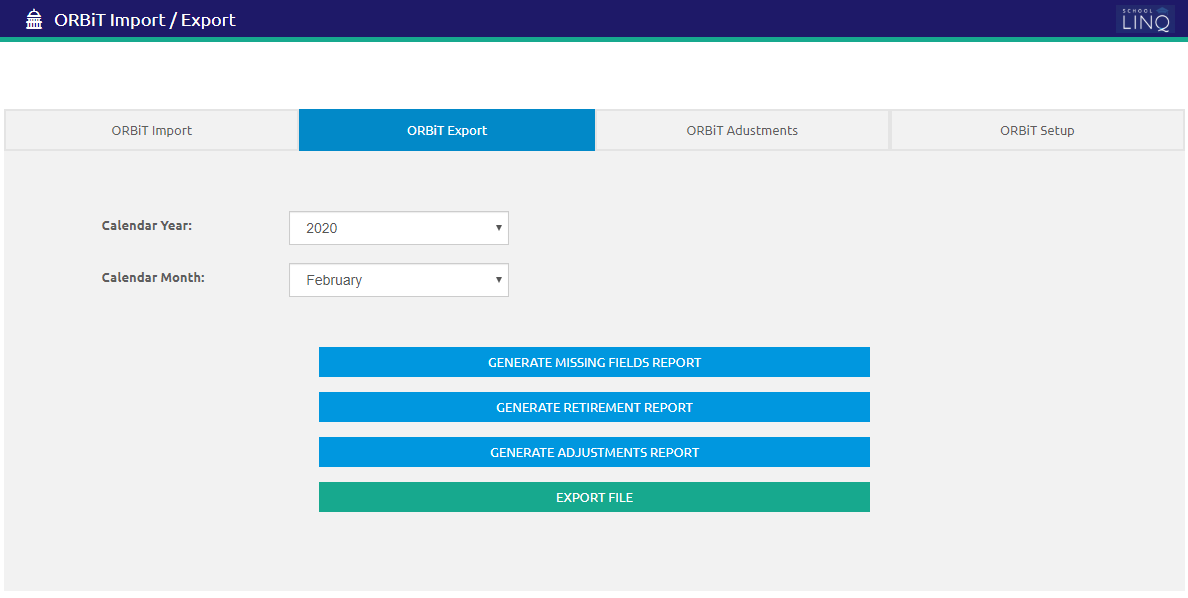
ORBIT Import Tab
This tab allows users to import files provided by ORBIT. Importing will update the employee record with the ORBIT Retirement Number provided in the file.
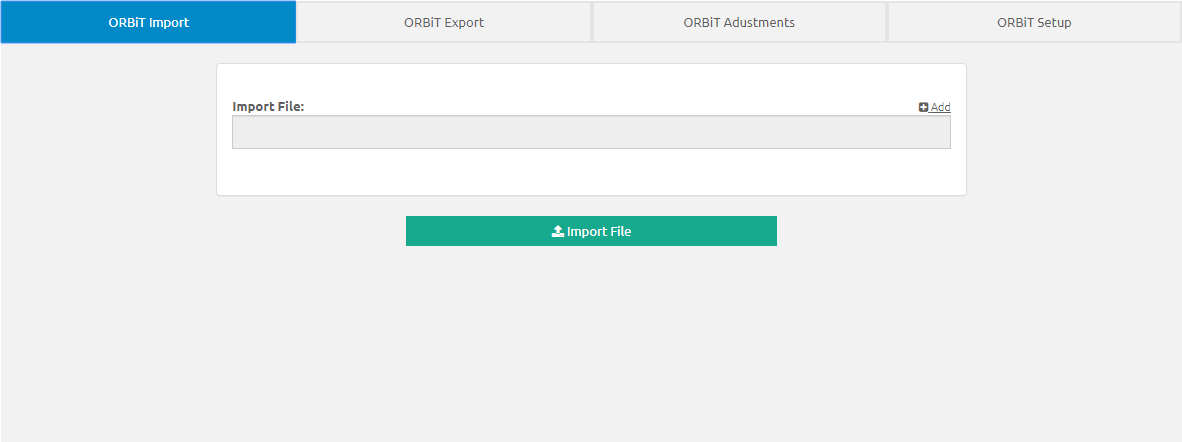
- Click the
.png) link to add an ORBIT file.
link to add an ORBIT file. - Browse to the location of the file and click the
 button.
button. - Click the
.png) button.
button.
ORBIT Export Tab
This tab allows users to create the Missing Fields, Retirement, and Adjustments reports.
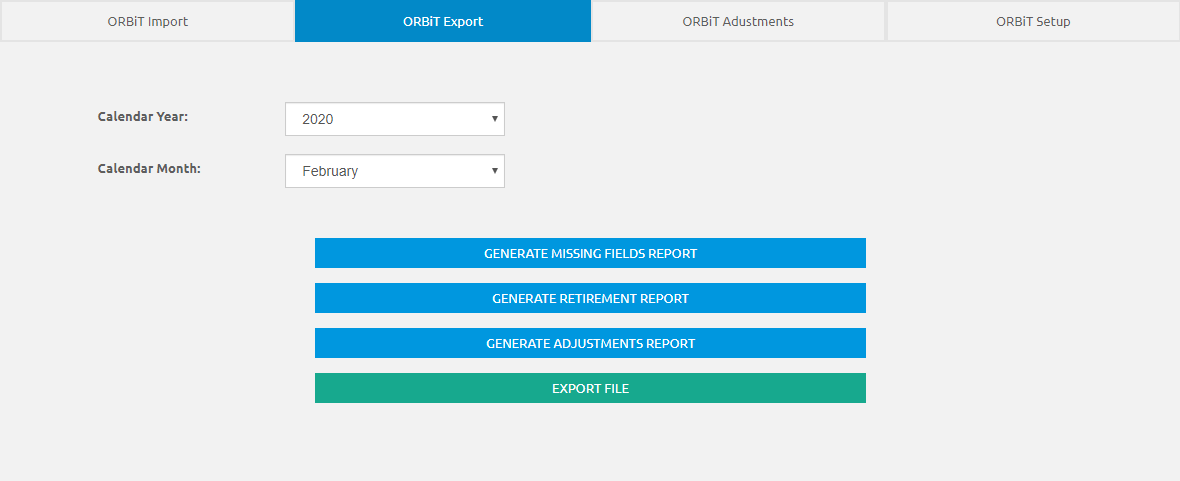
- Select a year from the Calendar Year drop-down list.
- Select a month from the Month drop-down list.
- To create the ORBIT file, click the
.png) button.
button. - To create a list of employees that are missing information needed for the ORBIT file, click the
 button.
button. - To create a list of employees based on Retirement Plan Code, click the
 button.
button. - To create a list of ORBIT Adjustments made in the period selected, click the
 button.
button.
ORBIT Adjustments Tab
This tab allows users to enter adjustments to the ORBIT file.
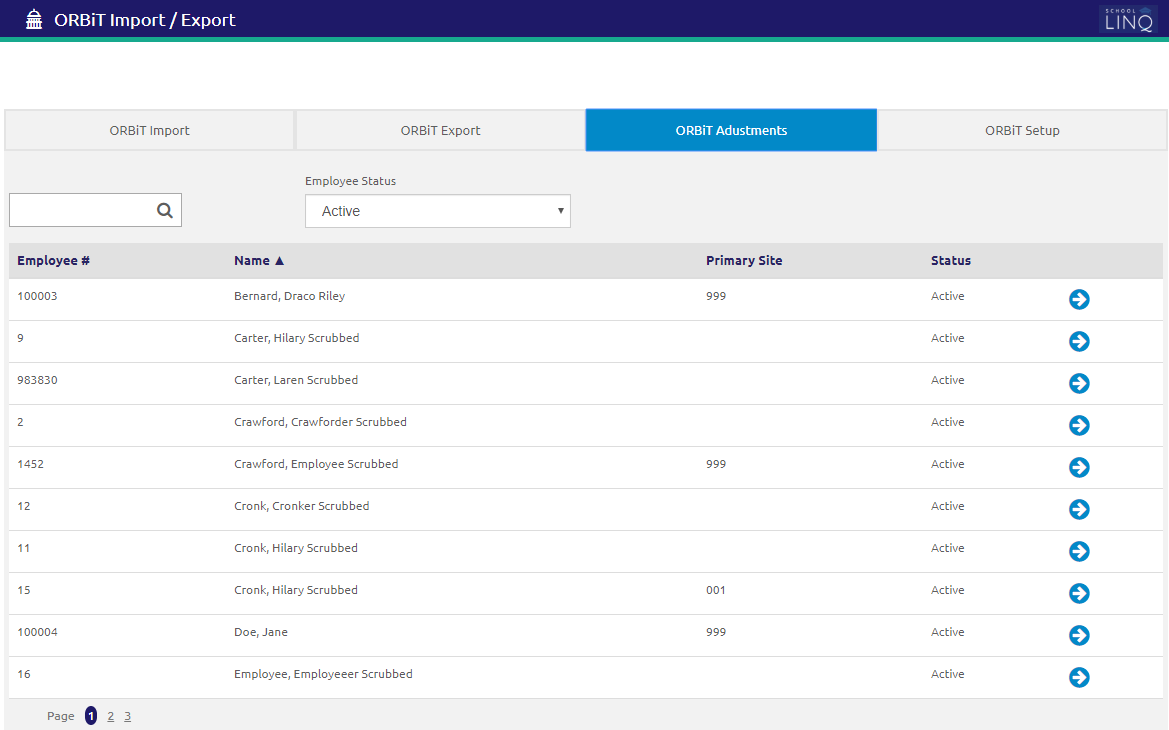
- Click the
 icon to select an employee from the grid.
icon to select an employee from the grid. - Select a Calendar Year and a Calendar Month from the drop-down lists for the Payment Period that needs adjusting. A list of checks from the selected payment period displays in the Pay Items section.
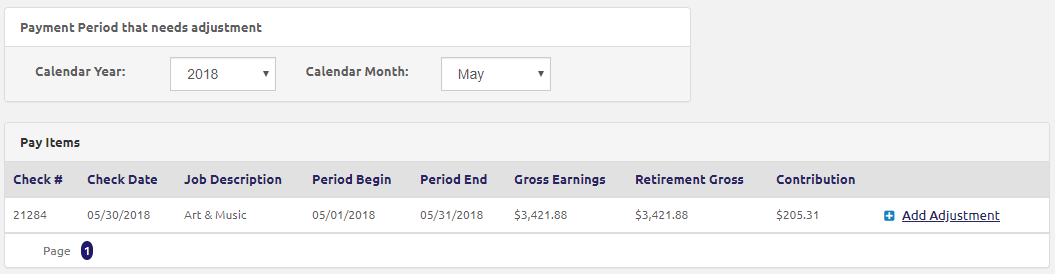
- Click the
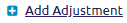 link to adjust a check. The Add New ORBIT Adjustment form will display.
link to adjust a check. The Add New ORBIT Adjustment form will display.
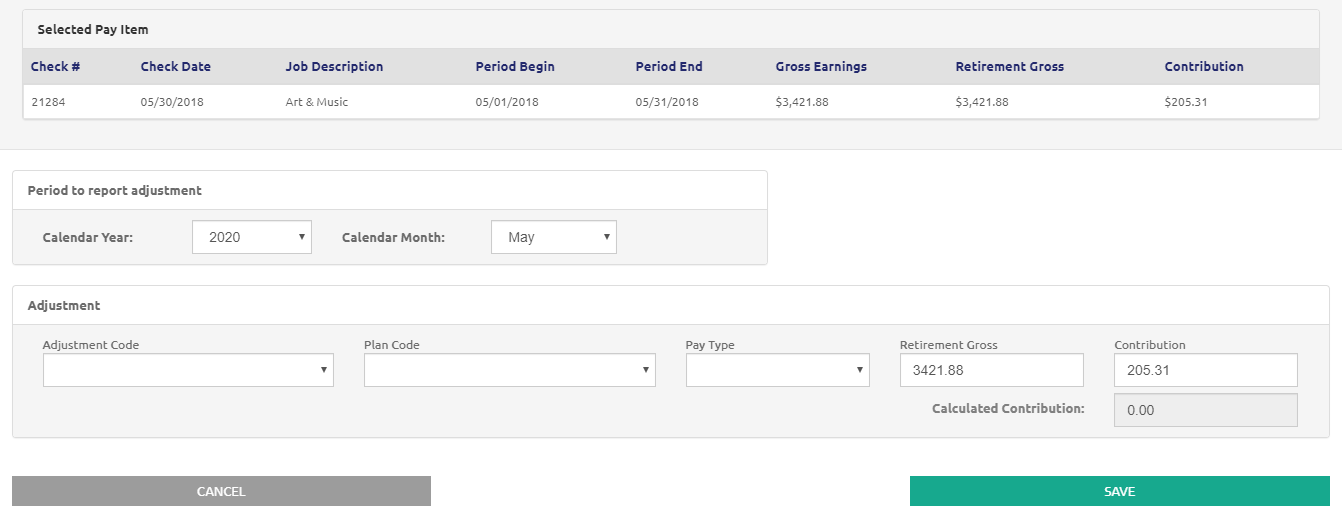
- The following fields are editable:
- Adjustment Code
- Plan Code
- Pay Type
- Retirement Gross
- Contribution
- Changes to the Retirement Gross or Contribution amounts will display a warning if the contribution amount does not match the calculated contribution based off the gross amount.
- Click the
 button to update the adjustments with the information entered.
button to update the adjustments with the information entered.
ORBIT Setup Tab
This tab contains the Agency Number.
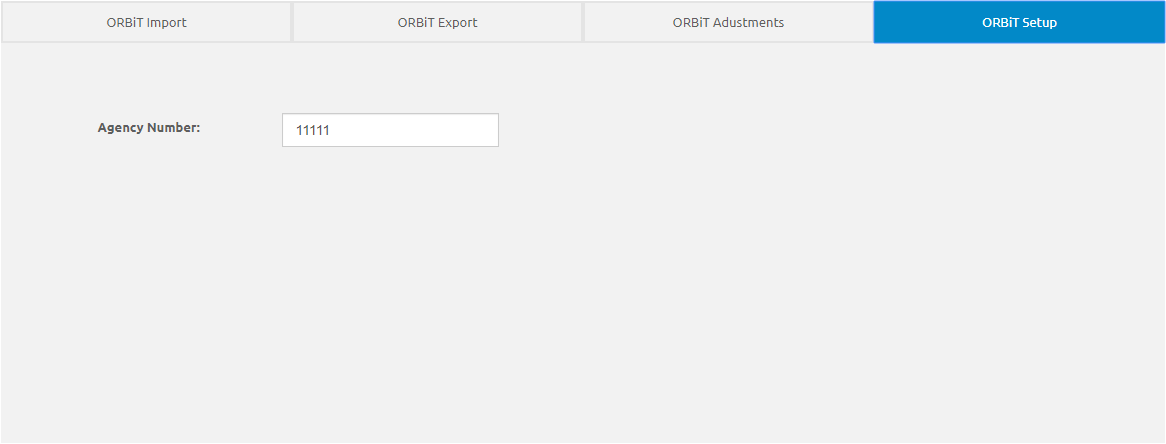
- Enter the district's number in the Agency Number field.
- Click the
 button.
button.
©2021 | EMS LINQ, Inc.
School LINQ Help, updated 01/2021